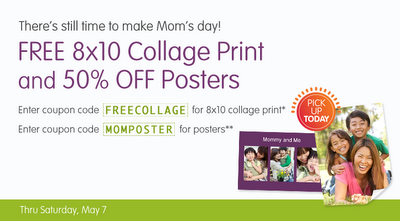 Free 8x10 Collage Print at local Walgreens. Although it may be to late to mail one, it isn't too late to get one at your local Walgreens before Sunday!! For all of those who have never ordered digital prints I have given instructions below. Otherwise, disregard them, and enjoy the freebie!
Free 8x10 Collage Print at local Walgreens. Although it may be to late to mail one, it isn't too late to get one at your local Walgreens before Sunday!! For all of those who have never ordered digital prints I have given instructions below. Otherwise, disregard them, and enjoy the freebie!Instructions for ordering prints over the internet: First, your digital prints should be stored on your computer in a folder, under desktop. Start by going to http://www.walgreens.com/ and click on "Photo". From there you must make your own account with a password and email. Then go to your account, and start uploading photos from your own computer folder. If you hold down the "Ctrl" and "Alt" keys simultaneously (the ones on the left, bottom of your keyboard) you may upload more than one photo at a time. This is important to do, so not to take so much time. The Walgreen's system will continue uploading into their own folder under your password. Each time you upload, you have a choice to use a date or name for each folder, which is good management and organization. I have multiple accounts under different emails so that each family member can have their own photos. This can be very time consuming!! But worth it if they have their photos reprinted for FREE! I then send the reprints or collages in this case to my local store and pick everyone's up at the same time. My advise if you reprint as often as I do, is to get on Walgreen's emails for photos.
Note: Walgreens digital photos need "Editing" because they reprint dark. Go to the right hand column of each photo, click "Edit & organize", then click "fix & enhance", then under Fix, click "Flash fill" then click "strong". Sounds long but you will speed right through this. BEFORE exiting from each photo after cropping to your desired size, hit the "next" button on the top right of each photo. This way you will do all the photos at once and then go back to order. For the collages, this is necessary so that they are "fixed" prior to adding them to the collage itself.
Collage ordering is under the Create section (right column), "Gifts". Then click onto "Collage" (Center square), then Collage Print, (which is the top right square of choices). Choose your size, before adding photos. By the way, I use the 4x6 size to order wallets of 2 different photos which costs only 29 cents. Choose Orientation, then start dropping photos in. When the system arranges your photos the way you desire, add your title and you are done. Check the box saying you have checked your collage print, and it will be added to your cart. Add the coupon code, "FREECOLLAGE" into the appropriate box, and it is free. Add the zip code of the area to pick it up, and then chose which Walgreen's. Hit order and make sure you get all the way to the end of the order, to make sure it goes through.
Viola! I, of course, have done it many times, and so it is very fast. You will get used to it, and speed right through. Hope this has been useful and informative for all those new to this.
Enjoy,
Beverly

No comments:
Post a Comment